

FTP stands for "file transfer protocol" which doesn't mean much except that you need a different sort of browser to get the files you're after. The reason we use it is there are less chances of error and it is more server freindly - especially for large files like we're dealing with here.
If you do not already have an ftp program, download FileZilla_2_2_11.zip. It is freeware and a very handy program.
Extract the contents of the FileZilla_2_2_11.zip wherever you want.
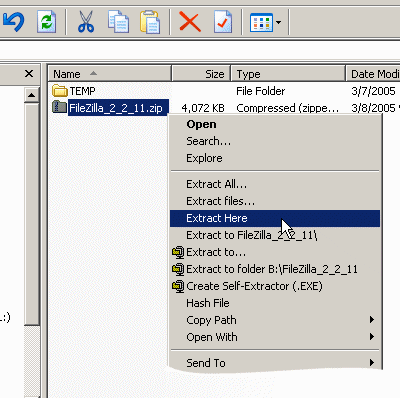
There is no install program. Just double click and go.
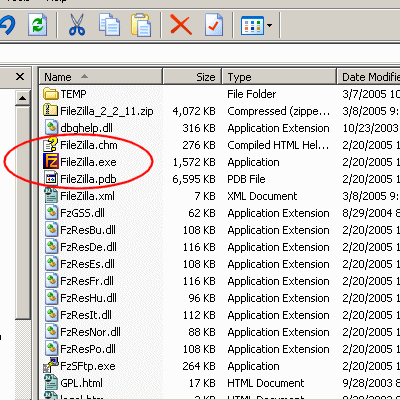
The Filezilla program will open.
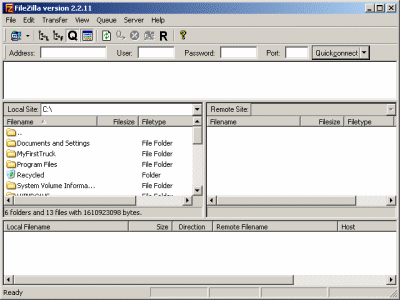
The main parts of the program are like so.
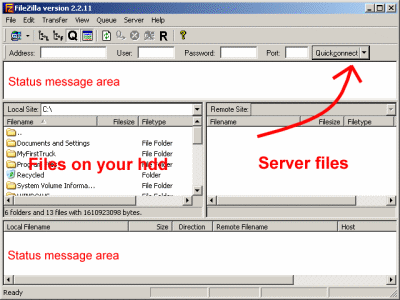
Click the tree  button on the toolbar to browse where you want to save your files. Click the tree
button on the toolbar to browse where you want to save your files. Click the tree  button again to close the directory window so you have a better view of the program.
button again to close the directory window so you have a better view of the program.
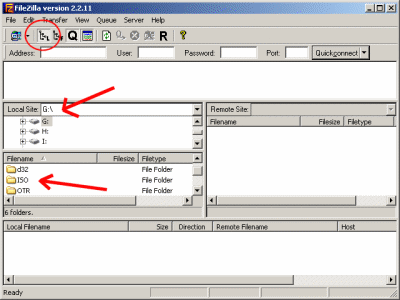
Click the quick connect button and you will see "cownap.com" in the drop down menu. Click it.
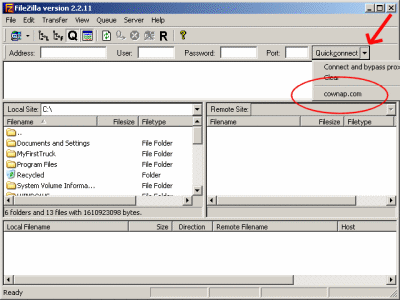
The progrom will connect to our mtm2 server and you will see the ISO files on the right hand side.
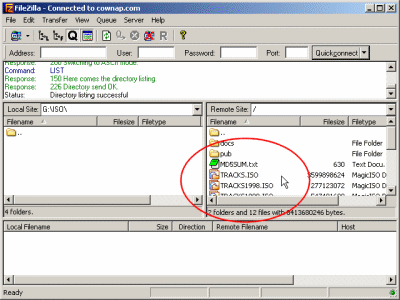
IMPORTANT. You will see a file called TRACKS.ISO which is very large and is for dvd or hdd use only. You will also see files called TRACKS####.ISO with the years marked in the name, they are much smaller and are for cd use only. You either need the dvd file OR the cd files. You do NOT need both. These files are very large and consume a lot of bandwidth. Downloading everything is wasteful and abusive. If we find the server is being mistreated, then we will no longer be able to continue offering large downloads such as these. Please do not download both.
All trucks are in a single download so there's no problems with trucks.
Double click the file you want to begin download. You can also highlight multiple files, right click and choose "download". One file will transfer at a time until all are complete.
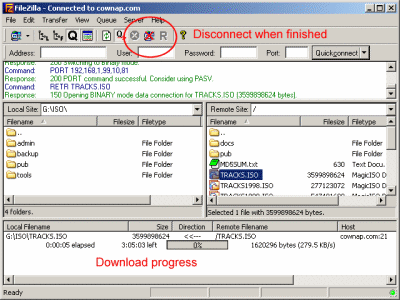
Click the disconnect  button to break the connection from the server once you are finished.
button to break the connection from the server once you are finished.
Once on your hdd, you should use md5sum to verify the file(s) have not been corrupted during the transfer. If they are okay, then you can burn them to disk, or use Daemon Tools and use them straight from the hard drive.