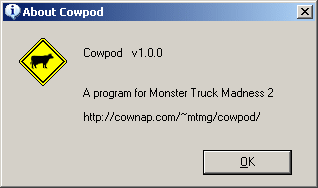Your browser does not support JavaScript
Cowpod 1.0.1
Community Patch #2 Compatible
(Intro)
[
Intro |
UI |
Sorting |
Restore |
Paths |
INI files |
Lists |
Fonts |
Registry |
Source |
MTM2.com
]
Basic Info
At its core, Cowpod is a pod mounting utility just like many others that have come before it. Place it in your mtm2 folder, double click it (or put a shortcut on the desktop) and you can easily add and remove track and truck pods from your game.
Cowpod V1.0.1.exe
Note. If you do not know how to mount addons, then please see the beginners help page which you can find here .
Cowpod differs from other pod mounting programs in many ways. Here are some of them.
Features
Easy to use interface
Two viewing and selection modes (F8)
Side by side
Checked list
Both views can be refreshed (F5)
Both views can be sorted
Toolbar (toggle it with F4)
Menu
Command buttons
Launch the game right from Cowpod
Sorting Options
Unsorted
Alphabetically
Leave user specified number of pods at the top of the list
Smart restore
Reset the default mtm2 pods
Reset the minimal mtm2 pods only
Both will put fixmore4 on top
Both will check a "fixes" and a "stock" subdirectory (if they exist) for the stock pods.
Extra path options
Place pods anywhere on your computer
Read subfolders many levels deep
INI File options
Normal Save (as pod.ini)
Save as... any file name you want
Open a previously saved list
Send the list to notepad for direct editing
Error checking and cross referencing
Never write a bad ini file
List swapping
Save lists without hassle
Open any list directly into cowpod
Use Open
Right click in windows explorer
Install any list without opening cowpod
Use special shortcuts
Right click in windows explorer
Create a quick-change shortcut on the desktop
Right click in windows explorer
Drag icon from desktop to 'quick launch' taskbar
Monster.ini Editor
Change the game fonts
Includes 6 presets
Or use any fonts on your computer
Turn on extra horns
Turn off Torture Pit
Use digital latency display
Registry Editor
MTM2
Traxx 1.4
Delete traxx registration key
Reset it without typing
C-pod
Remove startup location problem
Or reset it to a viewable location
Lots of extras
Create shortcuts right from cowpod
on the desktop
on the startmenu
Copy to clipboard
Pod.ini list
Unused pod list
Selected check list
Unselected check list
Automatic game version detection
Displayed in the title bar
Automatic pod limit detection
Minimal nags
Does many things automatically
Ultimately leaves choices to the user
Open Source
Contribute to the project
Learn for your own projects
Extra
Offline version of these pages provided by SLO_Papa
Extra help notes at Papa's site
A big thanks to him for putting all that together for us.
[
Intro |
UI |
Sorting |
Restore |
Paths |
INI files |
Lists |
Fonts |
Registry |
Source |
MTM2.com
]