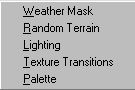|
| |||||
|
(The Special Menu) As is the case with most programs, the Traxx main menu bar is located in the top left-hand corner of the Traxx window. The Traxx main menu bar is comprised of six options. Clicking on the image of each menu item will send you to a page that explains what is on that menu. Special Drop Down Menu Left clicking on the Special option opens this menu :
Weather Mask - Control how your track can be run. This option over-rides the races screen settings, and limits your track to the weather settings you allow. Random Terrain - Don't know where to place hills? Use this option to shape the terrain in a undeterminable way and use it as your starting point for your next track. Lighting - Use this option to set the position of the sun within your track. Other lighting options are available also. Texture Transitions - In addition to applying textures to individual grid squares, you can now add them according to altitude. This can be helpful for putting snow on hilltops and/or mud under the water level, etc. Palette - This feature is primarily intended for those using custom textures, and custom models. It allows you to include a customized master palette for you track, which the game then uses to display all your textures. Very good results.
|