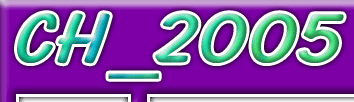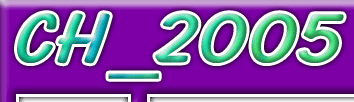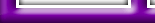C-pod
(Open and File Types)
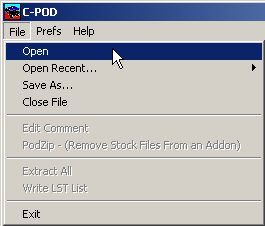
The Open dialog box is a fun part of how c-pod works.
The default file type is the POD file and, as you'd expect, opening
one will load the pod and it's contents into c-pod.
However. In addition to POD files, you can also open six other types
- LST, TRK, BIN, SIT, RAW, and BMP

click image for enlargement
C-pod will respond differently depending on which file type you open.
File Action
----- -----------------------------------------
*.POD opens in main program
*.LST creates pod
*.TRK creates podzipped truck pod
*.BIN opens picture window for texture replacer
*.SIT opens picture window to view map
*.RAW convert to BMP
*.BMP convert to RAW
Believe it or not, but this is quite intuitive and corresponds
perfectly with the sendto options. You will get the knack fast.
|