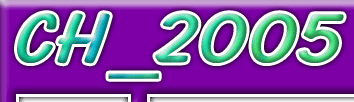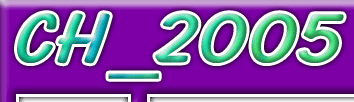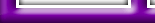C-pod
(View File Information)
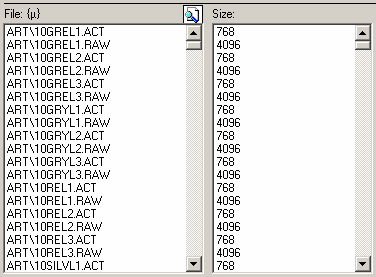
The file and size list boxes are located beside the detail window.
Use the scrollbar to browse the list (the corresponding
sizes scroll too).
You may also click the magnifying glass to search for a
particular file.
- right click to find next
When you find a file you're interested in, double click it for
available options.
All files are presented with three basic options
- Rename handy to fix truncated file names
- Delete remove file from pod (rarely needed but useful)
- Extract save the file to the hard drive
In addition, each file has options specfic to its type.
- TRK Open in text editor
- BIN View Wireframe (in details window)
- SIT View (track map)
- RAW View in full color
Save as BMP
- ACT View (in details window)
- BMP View (in picture window)
- WAV Listen (handy and fun ;-)
Miscellaneous others
- LVL Open in text editor
- TEX Open in text editor
- TXT Open in text editor
Several files in the data folder may be opened in a text editor too.
Although they cannot be edited.
If in doubt, double click for options.
|